
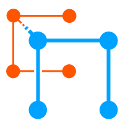
FolderCMS is a fast, free, and bare-bones content management system (CMS) designed for small to medium sized websites.
There's no database backend to administer, no web configuration interface to set up, and no obscure storage system for your content. And it's flexible enough to let you build your own advanced site functionality around it.
All you need is the ability to create files and folders on your (PHP-enabled) web server or hosting provider's server, and a bit of HTML know-how.
Getting started is easy...
Create a web page that looks the way you want. Decide where you want each menu-level to go and where the content should be placed. The layout is up to you. Instead of hard-coding the menus and content, refer to the FolderCMS documentation and paste in the appropriate code where you want each such component to appear.
Create a content folder somewhere on your server and follow the instructions to instruct FolderCMS to pull page content from that location.
Create files and folders inside your content folder, to represent each page and category. Name your files according to the order and title you want them to have in your navigation menu(s), and fill them with the content you desire.
The files and folders you create are a direct map of the content of your website, so any changes you make will be reflected directly. It doesn't get simpler than that.
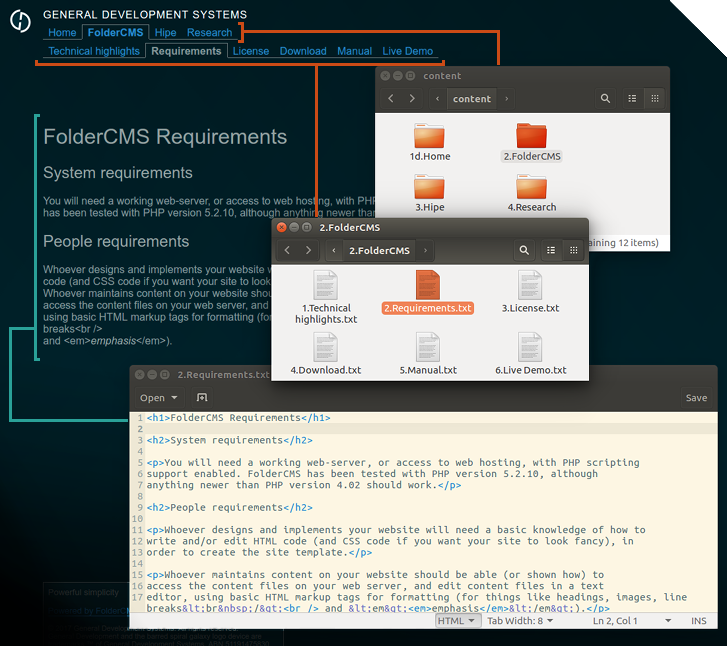
The cascading templates feature of FolderCMS allows you to give different treatments to different subcategories of content. Anything from a different banner to an entirely different site layout.
You can protect against access to certain content, make different content available to logged-in users, or offer alternative pages for a mobile site. These are just examples and nothing is prescribed. What you do is up to you.
Note: FolderCMS doesn't provide login functionality or user account management by itself. This is deliberate as there's no way to anticipate all use-case requirements. Adapting FolderCMS to work with your user account management system is as easy as setting the appropriate flag in PHP, which notifies FolderCMS that content marked with that access level may be presented to the user.